Free macro for automate clicking
Auto Clicker Automatic Tap generates pre-recorded inputs or different current settings. Developed by True Developers Studio, this program is a free auto-clicker that helps in generating insanely fast clicks to precisely timed clicks depending on the command given, helping users automate clicking tasks for work or play.
In Auto Clicker Automatic Tap, you can only press one clear Hotkey to help you finish clicking on this auto-click application. Additionally, you can program it in a way that generates clicks whenever you need it, replicating your commands, the result is a fully automatic and trouble-free experience.
Simple mobile auto-clicker at your service
Auto Clicker Automatic Tap praises itself as a lightweight mobile utility application with an understandable interface that gets you going, with simple instructions to run simple clicking tasks and set-up your hotkeys. Additional configurations are only needed when you want to perform specific actions. Otherwise, it can run smoothly on its own. This clear yet concise guide makes it accessible for all users. However, some users have noted that it freezes and crashes at times.
All actions can be performed from the main page. After you’ve given the app access to your controls, you can specify the actions you want the program to perform. Cross-App tapping allows Auto Clicker to perform actions on other applications. Once everything is set press Start. You can now sit back, relax, and watch the app complete its tasks. Moreover, the app gains regular updates, fixing bugs and optimizing overall performance to avoid runtime errors.
Seamless and functional
Auto Clicker Automatic Tap performed flawlessly and seamlessly. Once you begin to use this program, you won’t even notice it running in the background. You can continue to make adjustments to the settings and configurations in the options menu. Here, you can make changes to the click button chart, the number of clicks per turn (single-click, double-click, or triple-click), and the interval or frequency between clicks.
In addition, frequencies can be set in hours, minutes, seconds, and milliseconds. Since the app has a Smart Click feature, you don't have to worry about handling these commands, so you already have a comprehensive mouse click record. These recorded sequences of clicks can now be used frequently. Notable but uncommon features, such as trigger-specific instructions, are also included in the program. This includes Lock, Log Off, Turn Off, and Balloon Tips.
A practical tool for automated clicks
Auto Clicker Automatic Tap proves to be a reliable auto-clicker for mobile, simplifying repetitive clicking tasks with ease. Its user-friendly interface and customizable settings make it accessible for beginners and seasoned users alike. Despite occasional freezing issues, the app's regular updates aim to enhance stability. If you need an efficient tool for automating tasks, this program delivers a seamless experience.
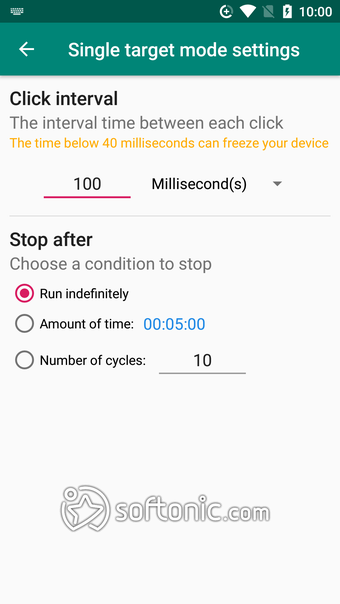.png)
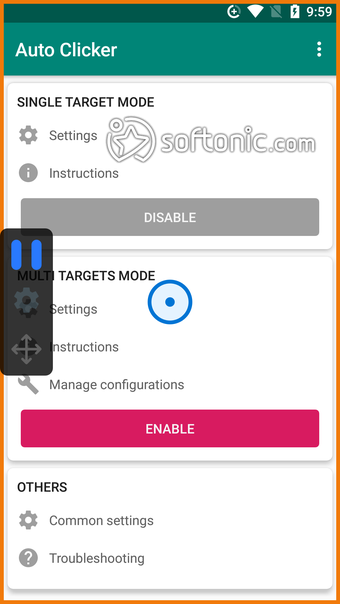.png)
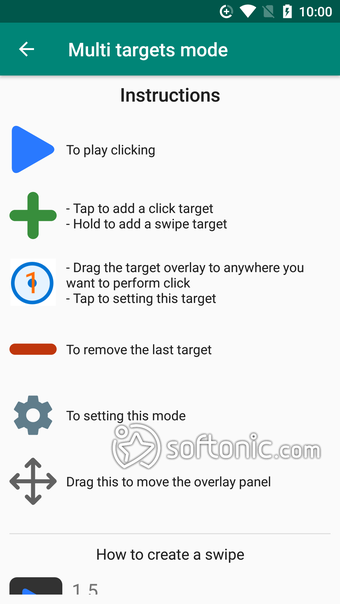.png)
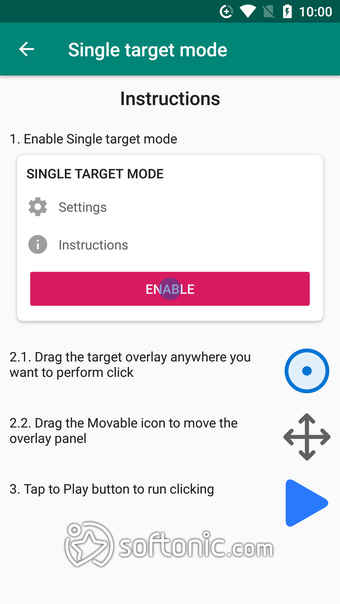.png)
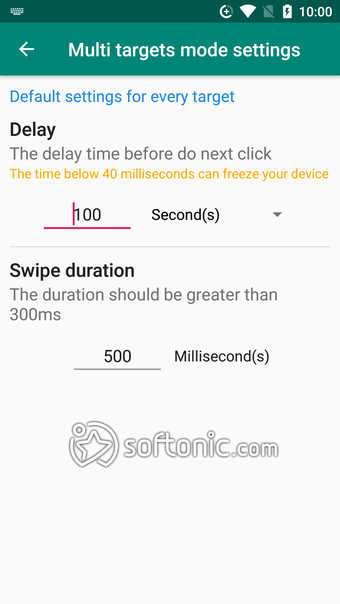.png)
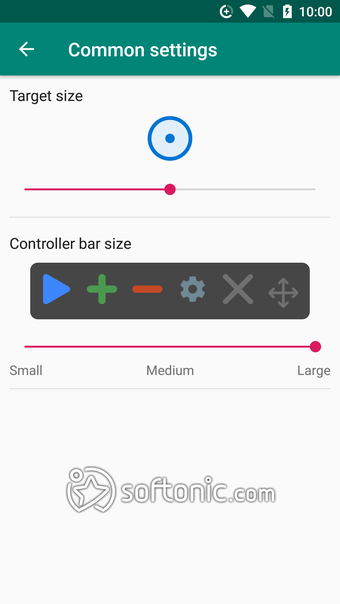.png)
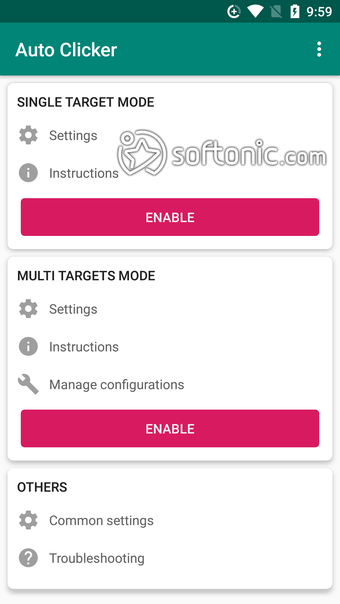.png)





